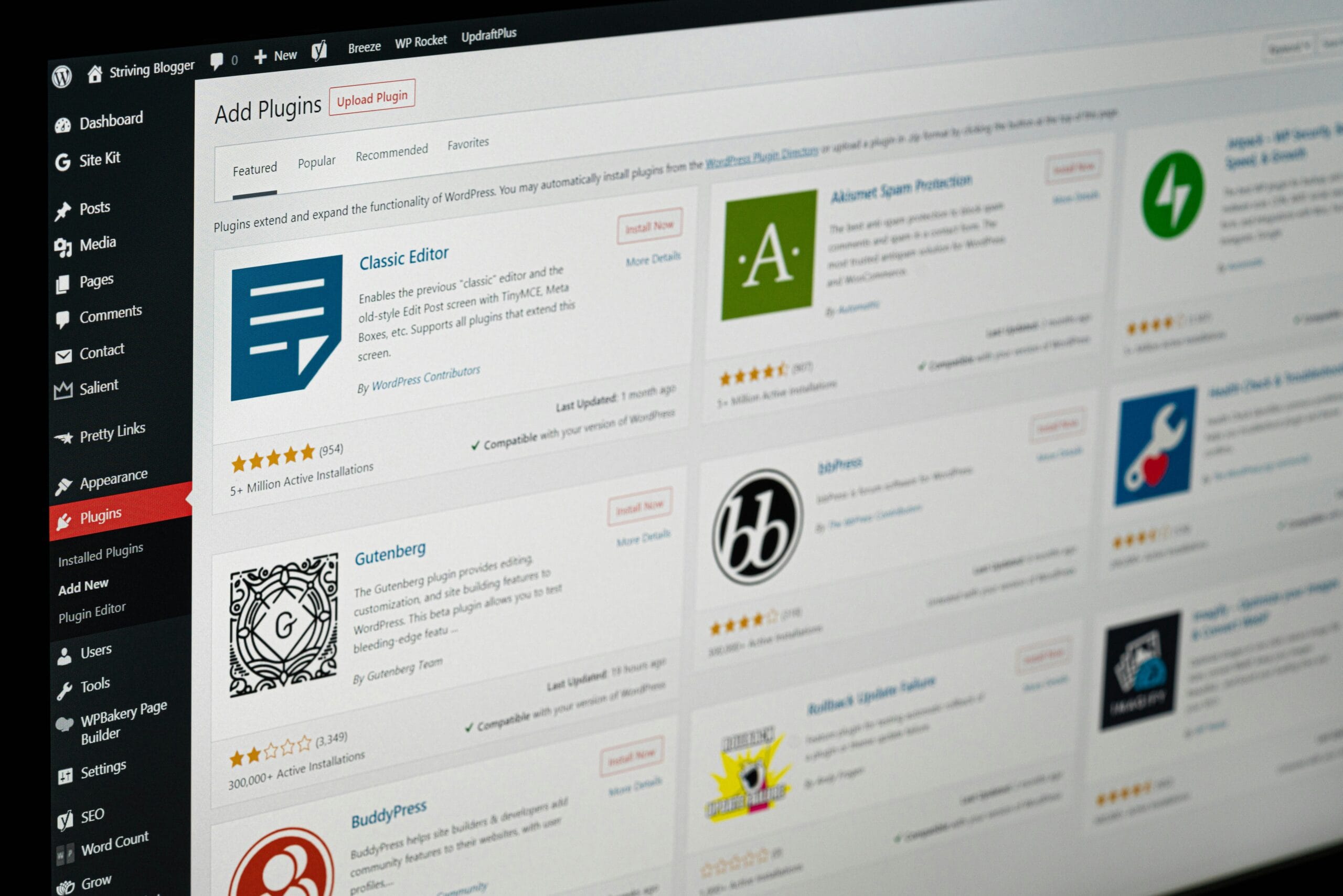Introduction to WordPress Plugins
WordPress plugins are essential tools that extend the functionality of a WordPress website. They can significantly enhance the performance, appearance, and user experience of your site. These plugins are pieces of software that integrate seamlessly into WordPress, allowing users to add features and functionalities without requiring extensive coding knowledge. This flexibility makes WordPress a preferred platform for millions of website owners and developers worldwide.
The importance of WordPress plugins cannot be overstated, as they equip users with the capability to optimize their websites. For instance, certain plugins can assist in improving site speed, which is crucial for user retention and overall search engine optimization (SEO). By ensuring that your website loads quickly, you enhance user experience and increase the likelihood of visitors returning to your site. Other plugins specialize in optimizing content for search engines, enabling users to implement best practices in SEO effortlessly.
Furthermore, the vast repository of plugins available in the WordPress marketplace ensures that virtually any functionality you envision can be realized. With thousands of options, users can find plugins tailored to their specific needs, whether that be for enhanced security, advanced analytics, or dynamic content management. However, with such a broad selection comes the responsibility of selecting the right plugins. It is crucial to use reputable plugins that are regularly updated and compatible with your current WordPress version to avoid potential issues that could arise from outdated or insecure software.
Overall, the strategic use of WordPress plugins can play a pivotal role in increasing site traffic by improving user experience, enhancing performance, and optimizing the site for search engines. Choosing the right plugins tailored to your specific requirements is essential for maintaining an effective and successful online presence.
The Importance of Site Views
Site views are a crucial metric for website owners and content creators, serving as an indicator of the website’s popularity and effectiveness in engaging its audience. The correlation between increased traffic and enhanced revenue opportunities is evident in various monetization strategies, such as advertising, affiliate marketing, or selling products and services. For instance, higher traffic volumes can lead to better ad placements and increased chances of conversions, directly impacting the financial viability of a website.
Moreover, site views play an indispensable role in enhancing brand visibility. A website that attracts a large number of visitors is more likely to establish itself as an authority within its niche. Consistent traffic levels contribute to the perception of a brand as reputable and trustworthy, encouraging more users to engage with its content. When individuals see that a website is widely visited, they are more inclined to explore it further, leading to potential customer loyalty and retention.
Additionally, improved site views significantly influence SEO rankings. Search engines like Google use site traffic as one of many factors in determining a website’s relevance and authority. A website that demonstrates high user engagement—evidenced by substantial site views—can enhance its SERP performance. This is where the implementation of plugins comes into play; a well-chosen WordPress plugin can enhance user experience, improve content organization, and facilitate increased traffic flow. As such, selecting the right tools is essential for website owners striving to boost their performance metrics.
In summary, understanding the importance of site views provides a foundation for website owners to recognize how vital it is to focus on strategies that will increase engagement. This makes the choice of plugins, especially effective WordPress plugins, imperative for maximizing traffic and achieving desired business objectives.
Criteria for Selecting Plugins
When it comes to enhancing the functionality of a WordPress site, selecting the right WordPress plugin is paramount. Several key factors should be considered to ensure that the chosen plugins effectively increase site views and contribute positively to the overall user experience.
Firstly, **user reviews** play a significant role in evaluating a plugin. Analyzing feedback from other users can provide valuable insights into the plugin’s performance, reliability, and any potential issues that may arise. Favoring plugins with a high volume of positive reviews typically indicates a level of trustworthiness and effectiveness.
Another important aspect to consider is the frequency of **plugin updates**. Regular updates suggest that the plugin is actively maintained by its developers, addressing bugs, security vulnerabilities, and compatibility with the latest WordPress version. A plugin that is not frequently updated may become obsolete, leading to compatibility issues and posing a risk to the security of your site.
**Compatibility with themes** is also critical. Not all WordPress plugins are designed to work seamlessly with every theme. Checking if the plugin is compatible with your current theme can prevent unexpected conflicts that may impair functionality or disrupt the visual layout of your site.
Ease of use should not be overlooked when selecting a WordPress plugin. A user-friendly interface allows users to navigate the plugin’s settings without extensive technical knowledge. This aspect becomes vital for individuals or businesses seeking to implement changes quickly and efficiently without requiring a steep learning curve.
Lastly, consider the level of **customer support** provided by the plugin’s developers. Access to reliable support can help resolve issues promptly, ensuring your site’s functionality remains uninterrupted. This is particularly essential when relying on plugins for significant features that impact site views.
By assessing these criteria, users can effectively narrow down their plugin options, ensuring a well-informed selection that enhances their WordPress site’s performance.
Yoast SEO: The SEO Powerhouse
Yoast SEO stands out as one of the most essential WordPress plugins designed to optimize your website’s content for search engines. With an easy-to-use interface, it empowers website owners and content creators to enhance their site’s search engine rankings effectively. One of the primary features of this plugin is its robust keyword optimization tool, which allows users to target specific keywords and phrases that are vital for attracting relevant traffic. By analyzing your content for keyword density, the plugin guides you in refining your text to improve its chances of ranking higher in search engine results.
Another critical aspect of Yoast SEO is its readability check capability. It assesses your content for clarity and engagement, ensuring it resonates with readers while meeting SEO requirements. The plugin offers several suggestions on sentence structure, paragraph length, and use of passive voice. Adhering to these recommendations can enhance the overall quality of your writing, making it more appealing not only for search engines but also for your audience, thus encouraging increased site visits.
Moreover, Yoast SEO integrates seamlessly with analytics tools, providing detailed insights into your content’s performance. This feature enables users to monitor how well their optimized pages are doing in terms of traffic and engagement, allowing for data-driven decisions to further enhance site visibility. The combination of keyword optimization, readability analysis, and analytics integration makes Yoast SEO a powerhouse in the realm of WordPress plugins.
By incorporating Yoast SEO into your digital strategy, you significantly improve your site’s chances of being discovered by search engines. This, in turn, can lead to increased organic traffic and higher visibility online, making it an indispensable tool for any WordPress user focused on enhancing search engine performance.
MonsterInsights: Analytics Made Easy
MonsterInsights is a powerful WordPress plugin that streamlines the process of integrating Google Analytics into your website, allowing users to effortlessly harness the wealth of data available. By providing a user-friendly interface, it empowers site owners to gain deeper insights into their audience without needing extensive technical knowledge. This plugin simplifies the tracking of user behavior, enabling you to observe which pages generate the most engagements, guide design layouts, and refine content strategies.
One of the standout features of MonsterInsights is its tracking capabilities. The plugin collects comprehensive data on user interactions, including page views, click-through rates, and session duration, facilitating a clearer understanding of your audience’s preferences and actions. Furthermore, the eCommerce analytics feature offers invaluable data for online store owners, tracking transactions, conversion rates, and revenue generation. This information can drive decisions that enhance customer experiences and ultimately increase sales.
Another advantage of MonsterInsights is its support for custom dimensions, which allows you to segment your audience based on various parameters such as demographics, behavior, and traffic sources. Analyzing these dimensions provides a more nuanced view of visitor interactions, enabling tailored marketing efforts that resonate with specific groups. By utilizing the wealth of information provided by MonsterInsights, you can make informed strategic decisions aimed at increasing your site views and improving user engagement.
Overall, MonsterInsights embodies a crucial resource for WordPress users seeking to leverage analytics effectively. The information obtained not only enhances understanding of site traffic but also allows for the implementation of targeted approaches to captivate your audience and drive more views to your site.
WP Super Cache: Boosting Site Speed
In the realm of website management, speed is a critical factor that can significantly influence user experience and site performance. One of the key players in enhancing website loading times is the WordPress plugin known as WP Super Cache. As the online landscape continues to evolve, the expectation for fast-loading websites has become the norm, with studies showing that even a delay of a few seconds can deter visitors, leading to increased bounce rates and decreased engagement.
WP Super Cache functions by generating static HTML files from your dynamic WordPress site. This means that when a user visits your page, the server serves them a pre-generated HTML file instead of processing heavier PHP scripts and database queries repeatedly. The result? A considerable reduction in page load times, which can greatly enhance the overall user experience. Faster websites not only provide a better experience for your users but also have the added benefit of improving search engine rankings, as search engines prioritize speed in their algorithms.
Employing caching solutions such as WP Super Cache can lead to significant improvements in site performance. With its easy configuration and customizable settings, webmasters can effortlessly adjust caching parameters to suit their specific needs. Whether you are running a small blog or a large e-commerce website, the advantages of using this WordPress plugin become apparent as it minimizes the load on the server and allows for better resource management. Additionally, by reducing the time it takes for pages to load, WP Super Cache can lead to higher user satisfaction and increased page views, making it an essential tool for any WordPress site looking to thrive in a competitive online environment.
Social Warfare: Leveraging Social Media
In the digital landscape, social media has emerged as a powerful vehicle for driving traffic to websites. One notable tool that facilitates this engagement is the WordPress plugin known as Social Warfare. By seamlessly integrating sharing capabilities into website content, Social Warfare empowers users to amplify their reach across various social platforms, effectively enhancing visibility and site views.
One of the key features of Social Warfare is its customizable sharing buttons. Website owners can design these buttons to align with their website’s branding, making them visually appealing and enticing for users to click. This personalization not only encourages sharing but also creates a cohesive user experience on the site. Moreover, Social Warfare supports a wide range of social media platforms, allowing visitors to share content on their preferred networks, which is essential in a world where users are spread across numerous channels.
In addition to customizable buttons, Social Warfare provides real-time share counts, granting users an instant insight into the popularity of specific content. This transparency can act as social proof, encouraging more visitors to engage with and share posts that are already receiving significant attention. Furthermore, the plugin includes analytics tools that allow users to track social sharing performance. By assessing which content performs best, site owners can adapt their strategies to focus on more effective topics and formats in the future.
By leveraging these features, Social Warfare turns content into shareable assets, driving traffic and boosting site views through enhanced social media interactions. In a world where attention is currency, effectively utilizing such a WordPress plugin can make a substantial difference in achieving visibility and engagement for businesses and individuals alike.
Elementor: Building Engaging Content
Elementor stands out as a leading WordPress plugin renowned for its capability to create visually appealing and interactive content. As a powerful page builder, it empowers users to construct intricate layouts without requiring profound technical knowledge or coding skills. This user-friendly design tool uses a drag-and-drop interface, allowing content creators to seamlessly arrange elements on their web pages. By removing the barriers often associated with web design, Elementor enhances accessibility for individuals and businesses seeking to establish a compelling online presence.
One of the defining features of Elementor is its flexibility in customization. Users can select from an extensive library of templates and widgets, tailoring each page to reflect a unique brand identity. This customization promotes not only aesthetic appeal but also functional efficiency. By incorporating engaging elements such as sliders, galleries, and forms, users can raise their engagement levels, encouraging visitors to spend more time on their sites. Moreover, the real-time editing capabilities enable users to visualize changes instantly, ensuring that the final outcome aligns with their vision.
Furthermore, Elementor supports responsive design, ensuring that web pages are optimized for various screen sizes. In a digital environment where a significant portion of web traffic comes from mobile devices, this functionality is crucial for enhancing user experience. A well-structured and visually captivating site is more likely to attract visitors and keep them engaged, directly influencing the number of site views. By leveraging Elementor’s strengths, content creators can produce pages that not only look good but also perform well in driving traffic and engagement.
Ultimately, the combination of aesthetically pleasing layouts, easy customization, and user-friendly editing within Elementor makes it an invaluable resource for anyone looking to boost their site’s visibility and interaction efficiently.
Akismet: Protecting Your Site from Spam
In the realm of website management, spam comments can pose a significant threat to user experience and the overall credibility of a site. This is especially true for WordPress sites, which are highly susceptible to various forms of spam due to their popularity and open-source nature. Akismet, a widely recognized WordPress plugin, offers an effective solution to combat this pervasive issue. It serves to filter out unwanted spam comments, allowing site owners to maintain a clean and professional online presence.
Spam comments not only clutter the comment section but can also lead to negative consequences such as lower site views and reduced user engagement. Users who encounter a website filled with irrelevant and questionable comments may perceive it as untrustworthy, prompting them to leave in search of a more reputable alternative. Moreover, the high volume of spam can detract from important interactions, ultimately diminishing the site’s value and reach.
By integrating Akismet into a WordPress site, owners can take proactive measures to shield their platforms from spam-related challenges. This plugin meticulously analyzes incoming comments and tracks them against a vast database of known spam patterns. As a result, it efficiently identifies and filters out malicious entries, all while ensuring that legitimate interactions are retained. The seamless operation of Akismet not only preserves the integrity of the discussion but helps enhance user trust and satisfaction.
For website administrators, using Akismet is a strategic move towards optimizing content engagement. By eliminating spam interference, site owners are better positioned to foster meaningful conversations, leading to increased site views. Embracing this WordPress plugin ultimately keeps a website’s reputation intact and creates a positive environment for both existing and potential visitors. Therefore, leveraging the power of Akismet is a vital step for any serious WordPress site looking to thrive in the digital landscape.
Conclusion: The Right Tools for Success
In the world of website management, selecting the right tools is fundamental to achieving desired outcomes. The WordPress plugins discussed in this article each play a significant role in enhancing site views and overall user experience. From SEO optimization tools like Yoast SEO to performance enhancers such as WP Super Cache, the diverse range of plugins serves various aspects of website functionality. Together, they work to attract more visitors and keep them engaged with your content.
Each WordPress plugin mentioned provides unique advantages. For instance, social media integration tools not only facilitate sharing but also increase visibility across multiple platforms. Additionally, analytics plugins offer invaluable insights that allow site owners to monitor traffic patterns and user behavior effectively. This data-driven approach can inform future content strategy, ensuring that webmasters can tailor their offerings to meet audience demands.
However, merely installing these WordPress plugins is not enough. It is crucial to regularly review and update them to ensure optimal performance and compatibility with the latest WordPress versions. Outdated plugins can lead to security vulnerabilities and performance issues that may ultimately deter visitors. Therefore, a systematic approach to plugin maintenance is essential for sustaining site functionality and enhancing user experience.
As you consider implementing these WordPress plugins, remember that each tool contributes to a broader goal: increasing your site views. By strategically leveraging these resources, you can enhance your website’s performance and user engagement, setting the stage for higher traffic and greater success. Embracing these best practices will inevitably lead to more visitors, making the pursuit of the ideal WordPress plugin an investment in your site’s future. Achieve your traffic goals by selecting and employing the best tools available.